Your page rank:
$75.00 Original price was: $75.00.$68.00Current price is: $68.00.
| Brand | Hongrantianxi |
| Model name | HRTX-G63 |
| Main material | ABS+PC |
| Input voltage | 5V/3A, 9V/1.67A, 12V/1.5A. Supports QC2.0/3.0 protocol |
| Safety protection | FOD (Foreign Object Debris), overvoltage, overcurrent, undervoltage, dynamic power tracking and overtemperature protection |
| Smart identification | 15W wireless charging, ambient light effect, 3-in-1 wireless charger for phone + watch + earphones, time + alarm clock, Bluetooth speaker |
| Operating frequency | 110-205KHZ |
| Power interface | TYPE C |
| Product net weight | 302g |
| Recommended uses for product | Desk |
| Product size | 173*72*120 (mm) |
| Packaging | 17*16*8.2(cm) |
| Packaging weight | 428 (g) |
| Outer packaging box size | 42.5.×34×32(cm) |
| Carton weight | 9 kilograms (20 per box) |
Do not disassemble or modify this product by yourself2. Do not place this product in a damp environment3. Do not charge this product near or near heat sources4. Do not allow water or other liquids to flow into the interface ofthis product, which may cause damage to the product5. Please try to avoid dropping, colliding, or excessivelysqueezing this product as much as possible6. Discarding this product in an open flame may cause an explosion.
1.instructions for use
1. When plugged in, the red and blue lights blink three times and thered light stays on for a long time.
2. Wireless charging
(1)Cell phone wireless charging – Place the cell phone with support forwireless charging on the wireless charging platform, the cell phoneenters wireless fast charging, while the head indicator lights up blue.
(2)Watch charging-place the wireless charging watch on thedesignated watch charging platform,the watch will be chargedwirelessly. (Remarks: no light conversion for watch charging)
(3)Headset charging-Place the wireless charging headset in thewireless charging platform in the seat, the headset recognizes thecharging, and at the same time, the head indicator lights up blue.
3.Headlight ambient light
(1)Power on the default long bright white light, press the light controlbutton to switch the red light, press 2 times to switch the orange light,and then press the green light, in turn cyan light,bluelight,purplelight.Pressthe white/red/orange/green/green/blue/purple breathing effectshift again, this order cycle.
(2) Long press the light control button to turn off the light.
4. Time setting: (only adjust hours/minutes)
(1). Double click and press the “left” button twice to enter the timesetting mode, and the ten digits of the hour will start flashing.
(2).Short press the “right” button, add 1 to the number, and if thenumber is greater than 2, return to 0, and cycle like this.
(3).lfany number flashes for more than 10 seconds without any keyoperation, the setting will be cancelled and the current setting datawill be invalid, lf any key has been pressed, the timing will be reset.
(4).lfin setting mode, press the “left” button again to enter the nextdigit setting; When both the hour and minute numbers have beenset, a long sound of”drip” will sound.This indicates that the timesetting was successful.
5. Alarm settings: (divided into single alarm and circular alarm settings)
A.Single alarm setting
(1). Double click and press the “right” button twice to enter the singlealarm setting mode. The alarm icon will start flashing at the tenthdigit of the hour. (2).Short press the “left” button, add 1 to the number, and if thenumberis greater than 2, return to O, and cycle like this.
(3).lfanynumber flashes for more than 10 seconds without anykey operation, the setting will be cancelled and the current settingdata will be invalid.lf any key has been pressed, the timing willbe reset.
(4).lfin setting mode, press the “right” button again to enter thenext digit setting: When both the hour and minute numbers havebeen set, a long sound of “drip” will sound, This indicates that thealarm clock has been successfully set.
B.Loop alarm settings
(1).Long press and hold the “right” button to enter the circularalarm setting mode, The tenth digit of the hour will start flashingand the alarm icon will light up.
(2).Short press the “Left” key,”Number plus 1.lf the numberis greater than 2,return to 0.and cycle like this.
(3).lfanynumberflashes for more than 10 seconds withoutany key operation, the setting will be cancelled and the currentsetting data will be invalid. lf any key has been pressed, thetiming will be reset.
(4).lfin setting mode, press the “right” button again to enterthe next digit setting; When both the hour and minute numbershave been set, a long sound of”drip” will sound. This indicatesthat the circular alarm clock has been successfully set.
6.Alarm clear:
1. Long press and hold the “left” button to clear all alarm data fromthe memory (including single alarm and circular alarm). lf there isan alarmicon displayed,clear the icon display.Note: lf the alarm clock is activated, the snooze setting will alsobe cleared.
7.0ther functions
A.Alarm clock
(1).When the time of a single alarm clock reaches, the alarm clockicon remains on,and the buzzeremits “beep, beep, beep, beep-“beep, beep, beep, beep…”intermittently,After 1 minute, thebeep will automatically stop and the alarm clock icon will go outIf any button is pressed during the alarm clock period. it willimmediately end.
(2).After the alarm clock ends, the data of a single alarm clockwill be cleared from the memory, and no alarm action will begenerated aqain.
(3).When the time for the circular alarm clock reaches, the alarmclock icon remains on, and the buzzer intermittently emits “beepbeep,beep,beep,beep,beep”…After 1 minute, the beep willautomatically stop, lf any button is pressed during the alarm clockperiod,it will immediately end.
4.After the alarm clock ends, the data of the circular alarm clockwill be retained in the memory, that is, when the next time comesthe alarm clock action will still be generated.
5.Whether it is a single alarm or a circular alarm, as long as thereis an alarm setting in the memory, the alarm icon will always bedisplayed on the screen, unless the alarm setting is cleared or onlya single alarm is set, and the single alarm has ended.
8.bluetooth function
1. The three buttons on the left side of the front end are Bluetoothaudio control buttons:
1.1 Long press the center key for switching the Bluetooth function,short press to play or pause.
1.2 Left and right two keys short press for up/down first choice,long press for volume up/down.2.Bluetooth name: G63
Attention: Please use the input chargers 5V/3A and 9V/2A thatsupport protocol fast charging chargers correctly. Using acharging adapter that is lower than 5V/3A or does not supportfast charging protocol may cause slow charging, disconnection,and other situations.
For product shipments, you can choose either color box packaging or digital bag packaging, and there will be differences in quotations.
Dear customers, welcome to the official website of Hongrantianxi Company. We are a physical manufacturing enterprise in China and an independent brand merchant that focuses on original R&D of new products. Customers from all over the world are welcomed to purchase our products and customized products. Our company has a strong R&D and innovation ability. All the products on this website you can see are patented new products. The company mainly offers a variety of differentiated products mainly in electronics, electrical appliances, outdoor bags and suitcases, providing high-quality mid-to-high-end products for global consumers. We also accept the customized development according to the needs of OEM customers. Generally, the development cycle can be completed within 10 to 25 days to meet the design requirements. Our company has a powerful ecological supply chain with more than 180 partners and is equipped with over 500 CNC machines for processing. We mainly use metals, sheet metals, plastics, electronics, rubbers, leather textiles and so on as the main production raw materials. It is an innovation-driven company that continuously develops new materials, new processes and new technologies. Please obtain the email contact information on the home page, and we will reply to you as soon as possible. Thank you!

 Sale!
Sale!
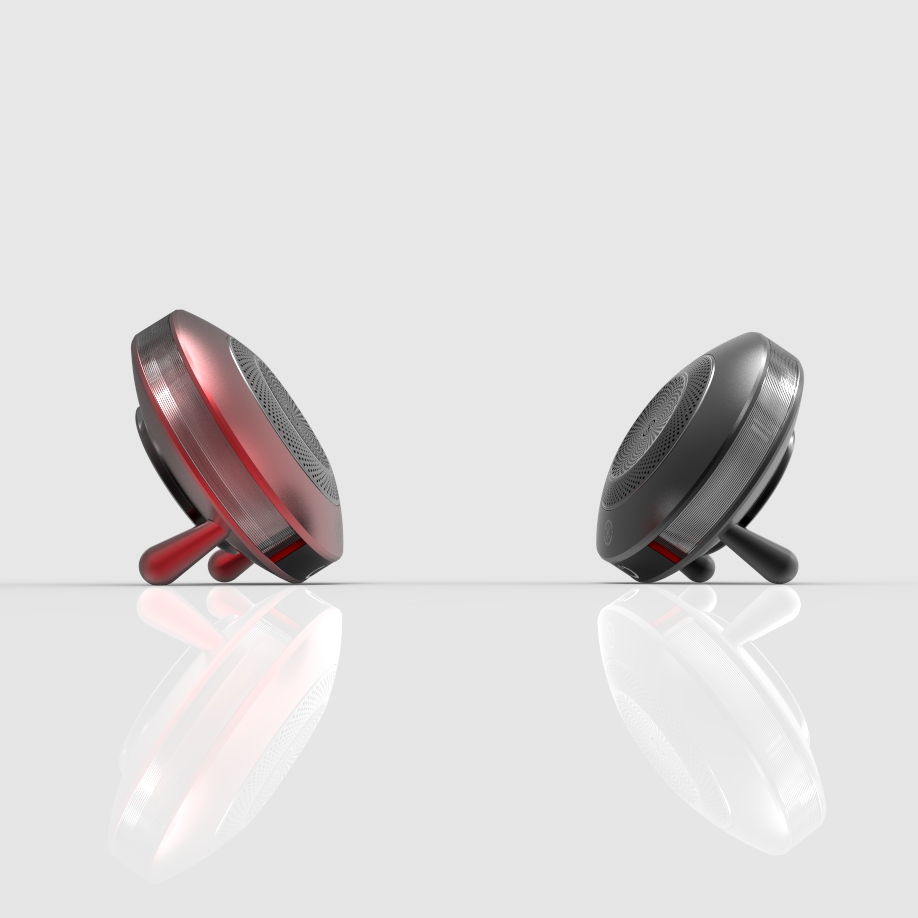
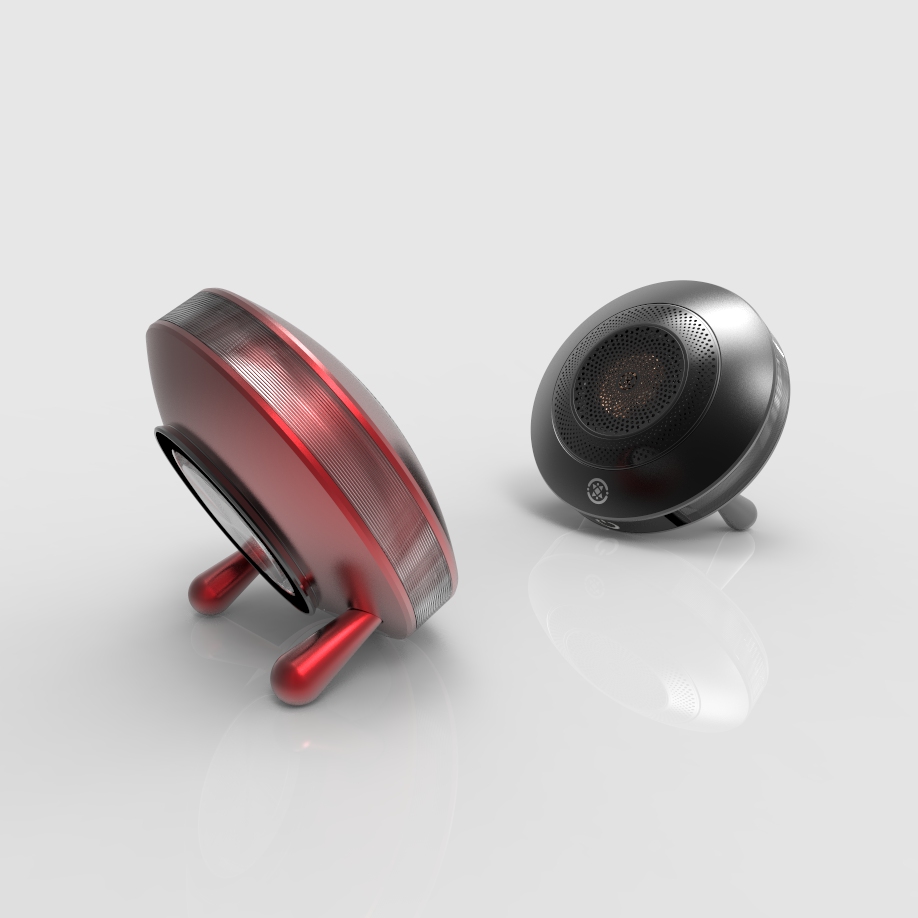 Sale!
Sale!
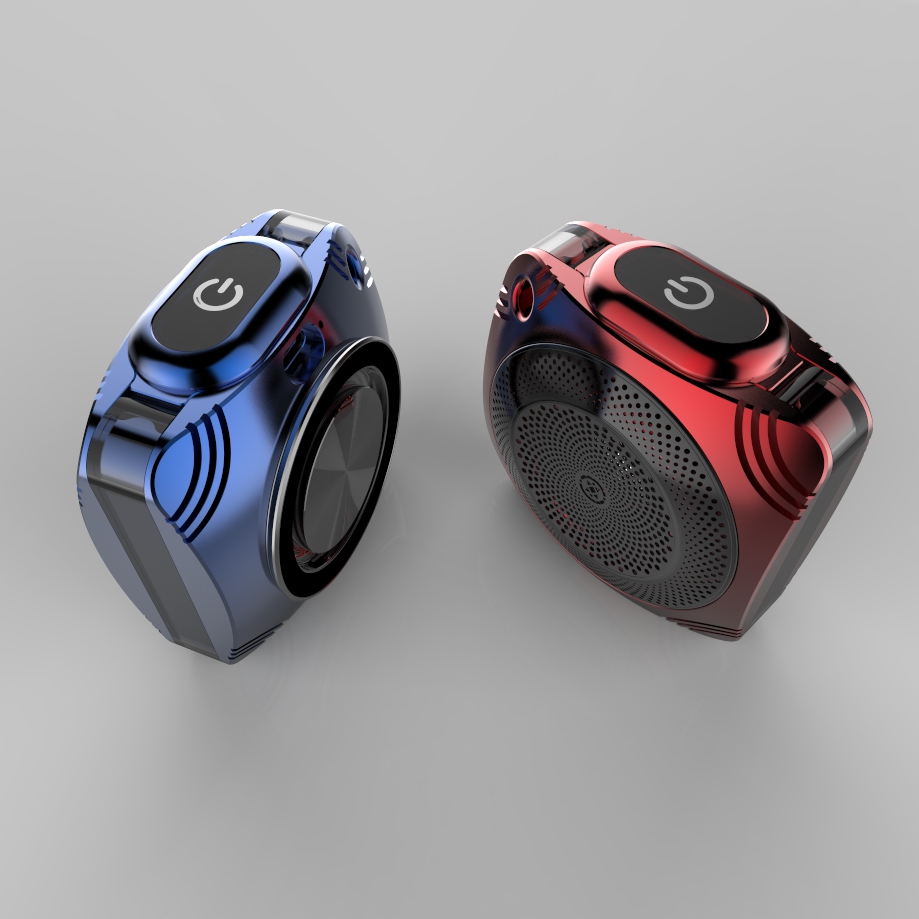
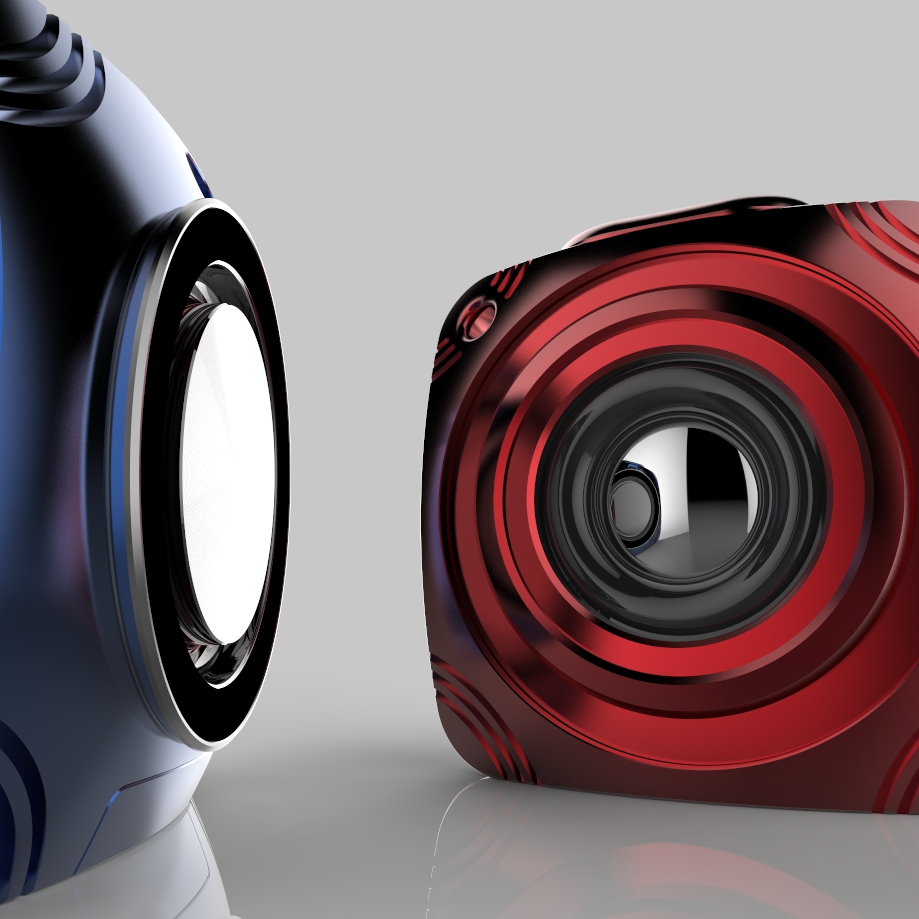 Sale!
Sale!

 Sale!
Sale!